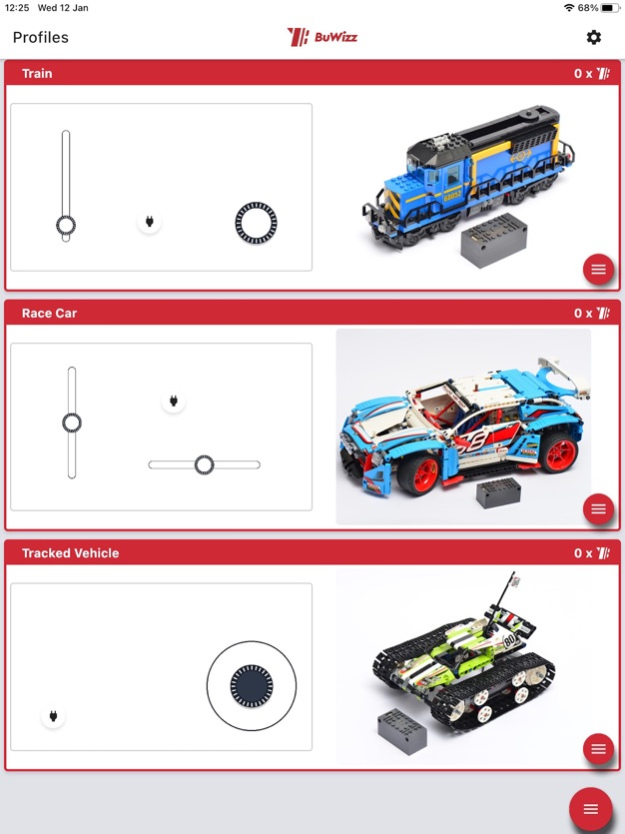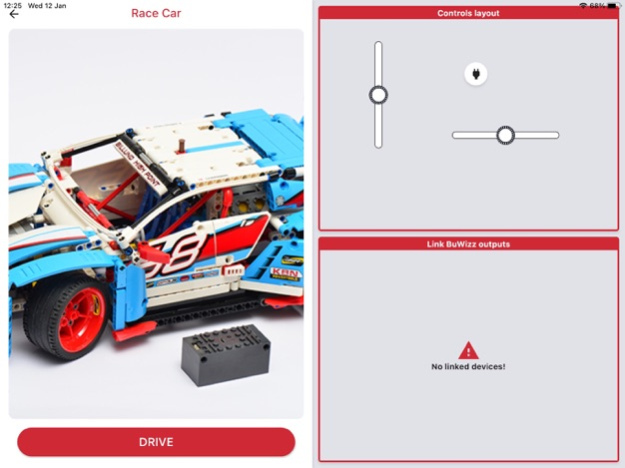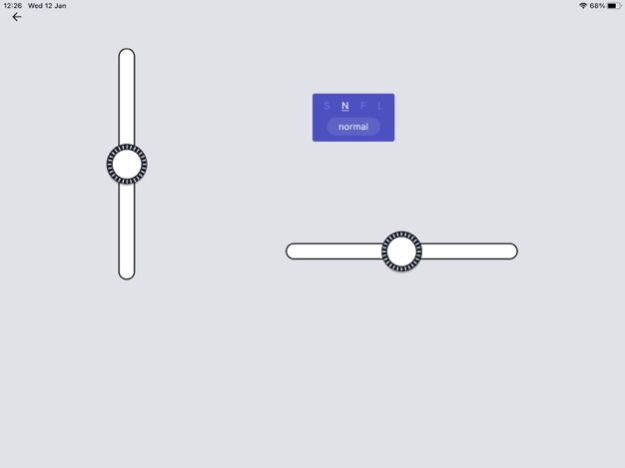BuWizz 3.2.8
Continue to app
Free Version
Publisher Description
A compact, high performance remote control system for LEGO® models.
This app controls the BuWizz brick.
Now with BuWizz 3.0 Pro and FPV WiFi camera support.
A compact, high performance remote control system for LEGO® models.
This app controls the BuWizz brick.
BuWizz remote control brick, paired with your smartphone, is the coolest thing that ever clicked into your LEGO® Technic model or train. Operating via Bluetooth and working within a large range, your models will move faster than ever and exhibit the power of real RC models.
BuWizz 2.0 brick comes equipped with embedded battery and a Micro-USB charging port. A single BuWizz brick controls up to four LEGO® Power Functions motors or LED lights and is super easy to setup and use.
The new BuWizz 3.0 Pro can control 4 Powered UP (PU) motors or sensors plus 2 Power functions motors. It has four programmable RGB LED lights and fast USB-C charging.
The BuWizz App can control several BuWizz bricks at the same time in case you ever really want to build that monster model with a bunch of motors and lights you are dreaming about.
For more details about BuWizz brick visit:
http://buwizz.com
Disclaimer:
LEGO® is a trademark of The LEGO Group, which does not sponsor, authorize or endorse us or this product in any way.
Jan 26, 2024
Version 3.2.8
-Added support for Sony DualSense controller and Xbox Wireless controller
- updated battery gauge
- show control labels in drive screen
- update control label position
- add label/delete actions to gamepad gauges
- add BuWizz 2 firmware update option (for specific BuWizz 2 devices, that came with the non standard firmware)
About BuWizz
BuWizz is a free app for iOS published in the Recreation list of apps, part of Home & Hobby.
The company that develops BuWizz is BuWizz. The latest version released by its developer is 3.2.8.
To install BuWizz on your iOS device, just click the green Continue To App button above to start the installation process. The app is listed on our website since 2024-01-26 and was downloaded 1 times. We have already checked if the download link is safe, however for your own protection we recommend that you scan the downloaded app with your antivirus. Your antivirus may detect the BuWizz as malware if the download link is broken.
How to install BuWizz on your iOS device:
- Click on the Continue To App button on our website. This will redirect you to the App Store.
- Once the BuWizz is shown in the iTunes listing of your iOS device, you can start its download and installation. Tap on the GET button to the right of the app to start downloading it.
- If you are not logged-in the iOS appstore app, you'll be prompted for your your Apple ID and/or password.
- After BuWizz is downloaded, you'll see an INSTALL button to the right. Tap on it to start the actual installation of the iOS app.
- Once installation is finished you can tap on the OPEN button to start it. Its icon will also be added to your device home screen.